3.4.9.3. Processing setting
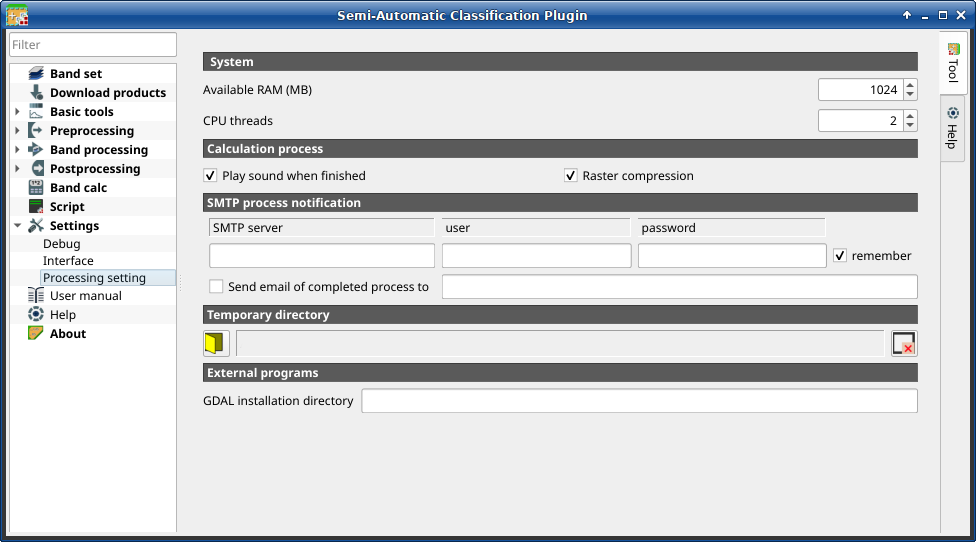
Processing
3.4.9.3.1. System
Tool symbol and name |
Description |
|---|---|
set the available RAM (in MB) that is used during the processes in order to improve the SCP performance; this value should be half of the system RAM (e.g. 1024MB if system has 2GB of RAM) |
|
set the number of threads available for processing; it is recommended to set a value lower than the maximum number of system threads (e.g. if the system has 4 available threads set value 3) |
3.4.9.3.2. Calculation process
Tool symbol and name |
Description |
|---|---|
if checked, play a sound when the process is completed |
|
if checked, a lossless compression (DEFLATE or PACKBITS) is applied to raster outputs in order to save disk space; it is recommended to check this option to save disk space, or uncheck to faster the calculation |
3.4.9.3.3. SMTP process notification
Tool symbol and name |
Description |
|---|---|
the SMTP server to login for sending a notification email when all the SCP processes are finished (a notification is sent also in case of error, but not in case of crash) |
|
the SMTP server user |
|
the SMTP server password |
|
a list of addresses (separated by comma) to send the notification email to |
3.4.9.3.4. Temporary directory
Tool symbol and name |
Description |
|---|---|
select a new temporary directory where temporary files are saved during the processing; the path to the current temporary directory is displayed; default is a system temporary directory |
|
reset to default temporary directory |
3.4.9.3.5. External programs
Some tools require external programs to perform the processing.
Tool symbol and name |
Description |
|---|---|
enter the path to the GDAL directory containing tools such as
gdal_translate and gdalwarp (e.g. |






